ZBrush Subscription (12 Months)
ZBrush sets the industry standard for digital sculpting, featuring customisable brushes to shape, texture and paint virtual clay in a real-time environment. When you use ZBrush, you’ll be working with the same tools used by film studios, game developers, toy/collectible makers, jewellery designers, automotive/aviation designers, illustrators and artists worldwide.
ZBrush Subscription (12 Months)
The industry standard for digital sculpting and painting.
ZBrush is an art tool created by artists, for artists. It allows you to create models and illustrations limited only by your imagination, at a speed that allows you to stand out in today's fast paced industry.
Be empowered by the world’s leading digital sculpting solution. The powerful systems inside of ZBrush are designed to eliminate the constraints of traditional modelling and allow you to create freely, just as you would with clay. When you’re ready to move your 3D sculpt into a pipeline for animation, rendering or 3D printing, the tools to do so are at hand.
What is a Maxon Teams Account?
A Maxon Teams Account allows you to selectively share or float Teams Licenses between individual users or groups, while remaining in full control. The account admin can invite and remove users from the Team as and when they choose, or even pool select users into a group for more control.
You can purchase Teams licences using the Licence Type dropdown box above.
Please note: To be eligible for a Teams Account, you must have a minimum of 3 Teams licences. Floating Teams licences have a minimum order quantity of 5 licences.
What's New in ZBrush
Zbrush for iPad
ZBrush for iPad makes it possible to take ZBrush on the go to sculpt, paint, and bring creations to life anywhere in real time with Apple’s touch-based capabilities

Monster Clay Materials
Six new Monster Clay® materials, three MatCap materials and three ZBrush Standard materials. Use these materials to create a digital twin of the real Monster Clay look.

Anchor Brush Improvements
The anchor brush gets a 'Bend' mode allowing more control over joints and tails
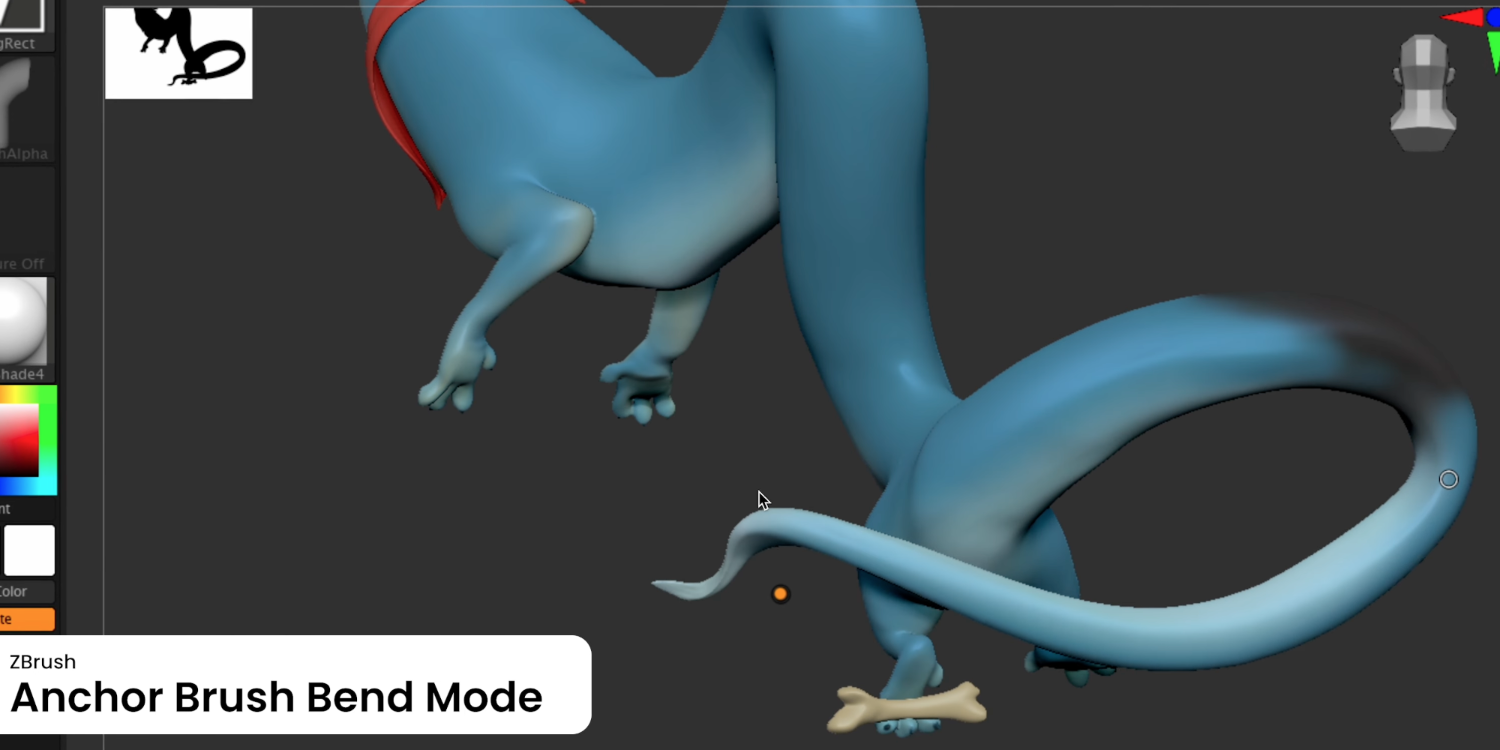
General Improvements
Multiple file type and transfer improvements across desktop and iPad as well as Apple Pencil improvements like roll and squeeze
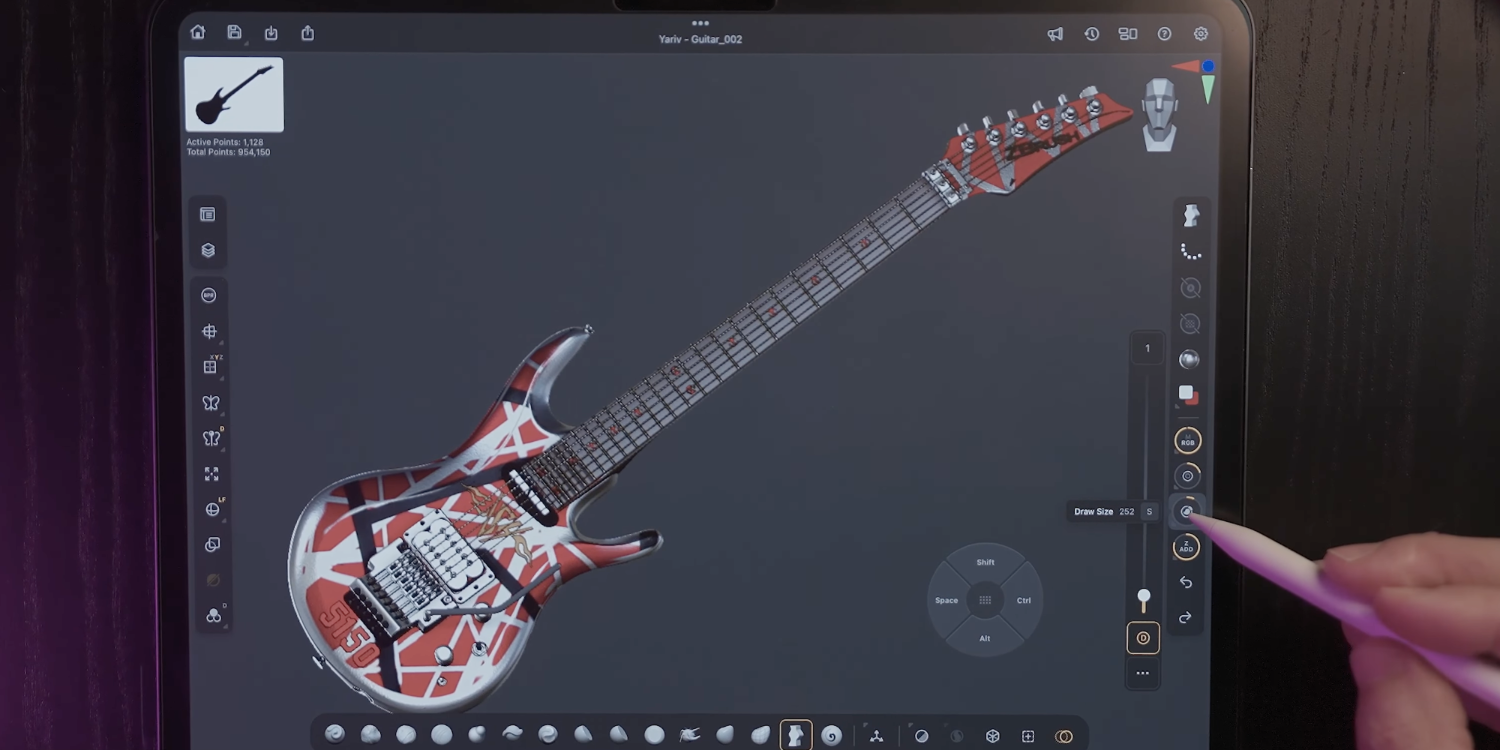
Go Z Improvements
Enhancements with Go Z allow a simplified experience when moving files to 2025 versions of 3DS Max and Maya. Go Z also allows ZBrush iPad to go to Cinema 4D.
Quick PolyGroup
ZBrush can analyse your model and assign new poly groups based on exsisting topology.
UV Map : Unwrap for iPad
The UV Map sub-palette has a new section for unwrapping a model. More options to unwrap your model and even allow creation while in UV Flatten mode.
Redshift
Render directly inside ZBrush using the Redshift renderer. Consistent improvements being made to speed up workflow in Zbrush and Redshift. Redshift installed separately.
Plus...Pro Projects
- Pro Projects is a collaboration between Maxon and artists within various industries. We will be teaming up with specific artists to create assets that you will be able to access into your ZBrush desktop or iPad versions for free.
- These projects will include the final models from each artist for you to open in your copy of ZBrush to see how a Pro creates in ZBrush.
- Some of these collaborations may also include, custom brushes, custom materials, alphas, textures and much more.
- With each Pro Project, Maxon will be selecting an artist to work with to create assets and develop new ways to share their work with the community.
Painting and Texturing
ZBrush works with tens of millions of polygons in real-time, so you can paint directly on the surface of the model without first assigning a texture map or UV’s. This offers significant advantages compared to a standard workflow. The resolution of the texture map does not need to be decided in advance. You have the freedom to visualise, explore and create textures in 3D, and in real time.
Ready, Set, Render
Whether you are using ZBrush by itself as an illustration tool, or as part of a production pipeline for animation, you will at some point want to show your work to others. ZBrush makes this possible using Redshift, as well as a powerful rendering system called BPR (Best Preview Render).
Tools Pipeline
The intuitive approach of ZBrush doesn’t end with sculpting and painting. Interoperability is at your fingertips with support for key file formats and real time integration with a number of popular software packages.
Community
ZBrush is not just an application. You’ll be welcomed into one of the largest communities of artists gathered around any 3D software. From the active online community at ZBrushCentral, to community events, ZBrushLIVE streams and online learning platforms - the ZBrush community believes in helping artists elevate one another.
ZBrush is available in English, German, Spanish, Korean, Chinese, French, and Japanese. Available for both Windows and macOS platforms, licensing is dual platform so you can run on both - or change between them at any time. ZBrush runs well on most modern computers regardless of their graphics cards thanks to its processor-based engine. A graphic tablet is strongly recommended as it will give you more control and easier interaction. Support now extends to include Apple M1 and M2 Silicon Graphics chip processing.
ZBrush Subscription (12 Months)
The industry standard for digital sculpting and painting.
ZBrush is an art tool created by artists, for artists. It allows you to create models and illustrations limited only by your imagination, at a speed that allows you to stand out in today's fast paced industry.
Be empowered by the world’s leading digital sculpting solution. The powerful systems inside of ZBrush are designed to eliminate the constraints of traditional modelling and allow you to create freely, just as you would with clay. When you’re ready to move your 3D sculpt into a pipeline for animation, rendering or 3D printing, the tools to do so are at hand.
What is a Maxon Teams Account?
A Maxon Teams Account allows you to selectively share or float Teams Licenses between individual users or groups, while remaining in full control. The account admin can invite and remove users from the Team as and when they choose, or even pool select users into a group for more control.
You can purchase Teams licences using the Licence Type dropdown box above.
Please note: To be eligible for a Teams Account, you must have a minimum of 3 Teams licences. Floating Teams licences have a minimum order quantity of 5 licences.
What's New in ZBrush
Brush System
Use a graphics tablet to enjoy the natural feel and precision of working with clay using a real brush or sculpting tool.

Sculptural Freedom
Use a graphics tablet to enjoy the natural feel and precision of working with clay using a real brush or sculpting tool.

Advanced Painting & Texturing
Morph a 3D mesh into its flat UV shell to paint long continuous strokes using MorphUV. Use ZColor to achieve consistent colouring results.

Flexible Workflows
Combine multiple sculptures together. Contract, expand, inflate, or drape any surface with gravity. Populate your model with instanced geometry.
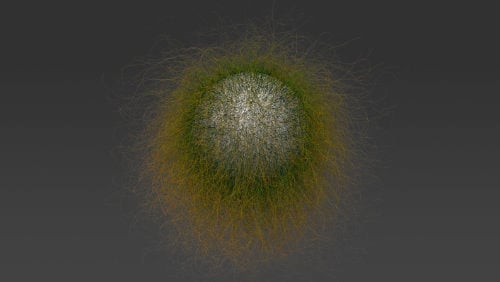
Mask Region
Mask Region allows you to draw a mask outline and ZBrush will fill it at the touch of a button. The function can even cope with multiple regions. For extra control, regions can be marked prior to filling.
ZRemesher 4.0
The latest version of ZRemesher brings speed among further improvements. The addition of caching means that settings can be altered and a new remesh calculated quickly.
Slime Bridge
Mask two parts of a mesh and at the press of a button create instant slime, drool or melted cheese. Create all sorts of organic goo with this versatile new feature!
Dynamic Symmetry
Set symmetry axes based on the Gizmo position. An enhancement to the Local Symmetry feature, you can now move, scale or rotate your model as well as move the Gizmo position - and symmetry will be maintained.
UV Map : Unwrap
The UV Map sub-palette has a new section for unwrapping a model. The addition of Creases being used for seams creation makes it even easier to unwrap your models inside ZBrush.
Redshift
Render directly inside ZBrush using the Redshift renderer. Create stunning renders using the new Redshift materials – glass, metal, reflections, subsurface scattering, shadow-catchers. Redshift installed separately.
Plus...
- Apple Silicon compatible
- New File Saving Options
- Sculptris Pro picker
- Apply Last Action
Painting and Texturing
ZBrush works with tens of millions of polygons in real-time, so you can paint directly on the surface of the model without first assigning a texture map or UV’s. This offers significant advantages compared to a standard workflow. The resolution of the texture map does not need to be decided in advance. You have the freedom to visualise, explore and create textures in 3D, and in real time.
Ready, Set, Render
Whether you are using ZBrush by itself as an illustration tool, or as part of a production pipeline for animation, you will at some point want to show your work to others. ZBrush makes this possible using Redshift, as well as a powerful rendering system called BPR (Best Preview Render).
Tools Pipeline
The intuitive approach of ZBrush doesn’t end with sculpting and painting. Interoperability is at your fingertips with support for key file formats and real time integration with a number of popular software packages.
Community
ZBrush is not just an application. You’ll be welcomed into one of the largest communities of artists gathered around any 3D software. From the active online community at ZBrushCentral, to community events, ZBrushLIVE streams and online learning platforms - the ZBrush community believes in helping artists elevate one another.
ZBrush is available in English, German, Spanish, Korean, Chinese, French, and Japanese. Available for both Windows and macOS platforms, licensing is dual platform so you can run on both - or change between them at any time. ZBrush runs well on most modern computers regardless of their graphics cards thanks to its processor-based engine. A graphic tablet is strongly recommended as it will give you more control and easier interaction. Support now extends to include Apple M1 and M2 Silicon Graphics chip processing.
| Brand | MAXON |
|---|---|
| Delivery Type | Digital Delivery By Email |
| Processing Time | 1 Working Day |
Windows
Recommended Specifications:
|
Minimum System Requirements:
|
Mac
Recommended Specifications:
|
Minimum System Requirements:
|
iPad
Minimum Requirements
iPadOS 17+
Gen 1, 2 and pro Pencil
USB Pencil (no pressure sensitivity)
A12 Bionic or later
iPad 10th Gen+, iPad Air 4th gen+, 12.9" iPad Pro 4th Gen+, 11" iPad Pro 2nd Gen+
Recommended
M-Series iPad or later





