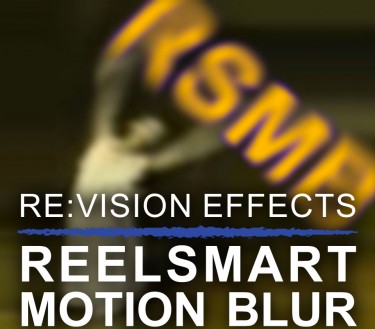RE:Vision Effects ReelSmart Motion Blur Pro
AvailabilityIn stock
Delivery Type
Digital Delivery By Email
Processing Time
1 Working Day
SKU
RSMBP6
Automatically add more natural-looking motion blur to a sequence using ReelSmart Motion Blur.
£154.80
£129.00
Automatically add more natural-looking motion blur to a sequence using ReelSmart Motion Blur. Our tracking technology is at the heart of ReelSmart Motion Blur, so there is no handwork involved. Of course you can add as little or as much blurring as you need and even remove motion blur! Finally, you can create very interesting effects by blurring one sequence by using the motion from another.
REELSMART MOTION BLUR FEATURES
- Fast and easy motion blur! - Applies motion blur based on automatic tracking of every pixel.
- Essential for 3D - Ability to blur with motion vectors supplied by your 3D system.
REELSMART MOTION BLUR FEATURE SPECS
- Automatic Tracking - Automatic tracking of every pixel from one frame to the next
- Fine Tune - Variable amount of blur
- Removal of Motion Blur - Blur can also be removed!
- 360 Motion Blur - RSMB tracks 360 footage and blurs properly taking into account the connectedness of the edges of the sides as well as top top and bottom.
- GPU accelerated
REELSMART MOTION BLUR PRO FEATURE SPECS
ReelSmart Motion Blur Pro adds the following features:
- Object Separation - Support for foreground and background separation using a specified matte. ReelSmart Motion Blur then uses proprietary filling and tracking techniques when working on the background layer, even when it is obscured by the foreground! (Not available with Catalyst Edit, DaVinci Resolve, Flame, Smoke, Media Composer, Movie Studio, Nucoda, Vegas Pro)
- 3D Motion Vector Input - Ability to blur with motion vectors supplied by you... which, most likely, will come from your 3D animation system. (Not available with Catalyst Edit, DaVinci Resolve, Media Composer, Movie Studio, Nucoda, Vegas Pro)
- RGB+A Tracking - An option that uses the alpha channel to help tracking of dark images with mattes. This is especially useful for CG, masked and/or keyed material. (Not available with Media Composer)
- Track Point Guidance - Up to 12 user-defined points can be specified to help guide RSMB's motion estimation. By using the tracking points you can explicitly tell RSMB where a pixel moves from one frame to the next in order to guide RSMB's calculation of motion vectors. (Not available with Catalyst Edit, DaVinci Resolve, Flame, Smoke, Media Composer, Movie Studio, Nucoda, Vegas Pro)
- Spline Guidance - When RSMB exhibits tracking problems, you can guide RSMB by simply creating and animating shapes to show where objects are actually moving. (Not available with Catalyst Edit, DaVinci Resolve, FCPX, Flame, Smoke, Hitfilm, Media Composer, Motion, Movie Studio, Nucoda, Nuke, Premiere Pro, Scratch, Sihouette, Vegas Pro)
| Delivery Type | Digital Delivery By Email |
|---|---|
| Processing Time | 1 Working Day |
Write Your Own Review