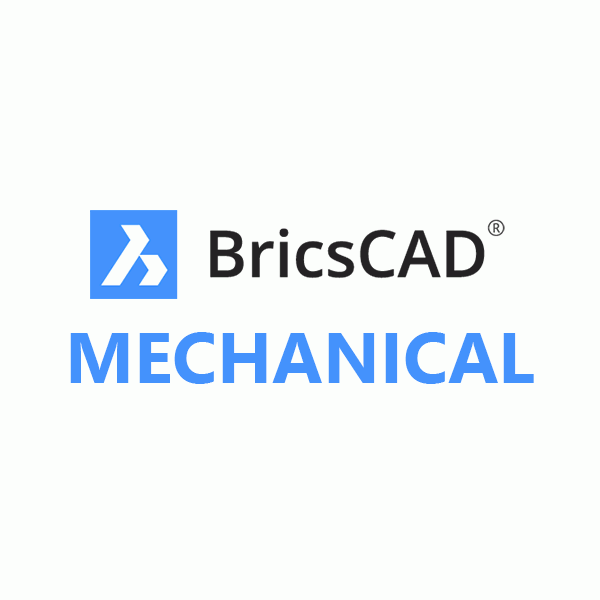BricsCAD Mechanical Perpetual
BricsCAD for Product Design and Manufacturing. The best choice for MCAD.
Save 5% when using code SUMMER5 at checkout!
Offer ends 30/09/2025. New Licences only, excludes renewals.BricsCAD Mechanical - Advanced 2D and 3D Mechanical Design Tools
BricsCAD Mechanical makes advanced mechanical design accessible. It is intelligent, flexible, affordable and, above all, enables greater design freedom. BricsCAD is built entirely on the industry-standard DWG format with full command, script, macro, and menu compatibility.
BricsCAD’s unique variational 3D modelling approach gives you the freedom to design how you want to, from concept to detail, with whatever level of parametric control you need. Quickly develop complex components on their own, or directly within an assembly.
BricsCAD Mechanical contains all of the features found in BricsCAD Pro.
Part Design Design
Start your design with a 2D sketch, then extrude, revolve or sweep it to create a 3D solid. You can also use built-in 3D primitives to specify the initial shape of your part. Move on to the details using extrusions, fillets, chamfers, Boolean operations, and edit using dynamic direct modelling. You control as much or as little of the form as you like with parameters
Sheet Metal Design
Not only does BricsCAD Mechanical let you create sheet metal components from scratch, but you can also convert solid parts to sheet metal, automatically, with just one click. This robust approach lets you spend more time evolving your design and less time worrying about redefining sheet metal features.
Assembly Design
BricsCAD Mechanical users can create complex hierarchies of parts and sub-assemblies using bottom-up or top-down design methods. You can import assemblies from different CAD systems using Communicator for BricsCAD, including Parametric geometry defined in those assemblies.
BricsCAD Third-Party App Store
BricsCAD Pro features access to the BricsCAD App Store, featuring over 400 specialised industry solutions across many disciplines, enabling you to get your work done easier, faster and more accurately.
Point-Cloud Visualisation
BricsCAD uses an improved data representation to speed up the performance of point cloud display, using half the disk space versus the point cloud source files. Point clouds in .ptx, .pts, .las and .rcp formats are pre-processed to our .vrm project file format in the background, on your machine. There is no productivity loss as you can continue working during the caching process.
Civil Engineering Foundation
Civil design capabilities in the BricsCAD platform provide a solid basis for civil engineering, with a set of fundamental but powerful design tools and data connectivity for specialist app developers to create high value workflows for users.
High Performance Graphics Engine
Enjoy smooth zoom and pan operations in drawings containing hundreds of thousands of entities. BricsCAD uses the Redway3D graphics system to deliver great display performance for 3D graphics.
PDF and Big TIFF Underlays
Using a multi-resolution, persistent image cache to display PDF underlays enables super-fast zoom and pan operations. BricsCAD’s raster engine delivers great pan and zoom performance, even with enormous 64-bit BigTIFF files.
What's New in BricsCAD Mechanical v25
AAMRESCALE
Create scaled versions of any drawing section, and the dimension and annotation text, and positioning will automatically update.
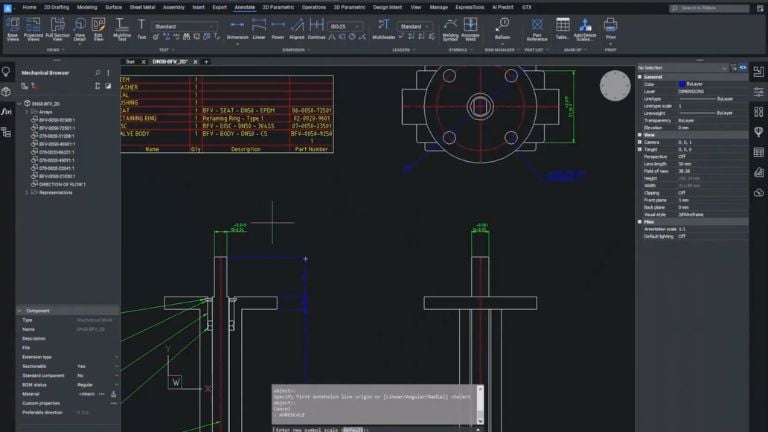
PowerDIM
Introduces a placement option for power dimensioning to snap distance-to-freeze dimension and annotation position on placement.
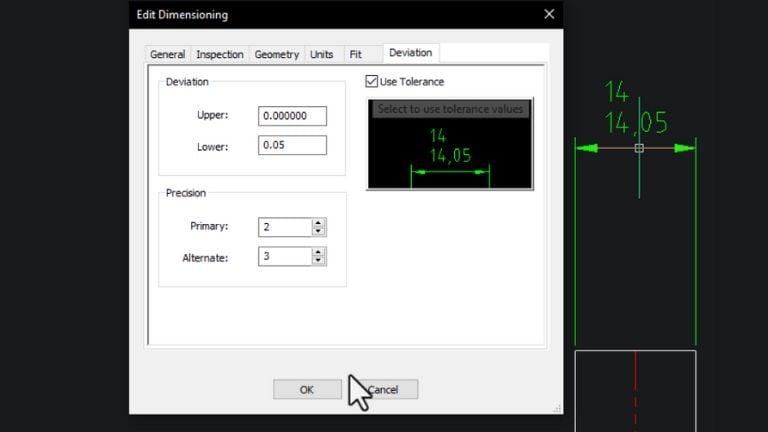
AMSURFSYM
Provides an effortless way to visually set the parameter values for surface symbol definition and to quickly position the symbol.
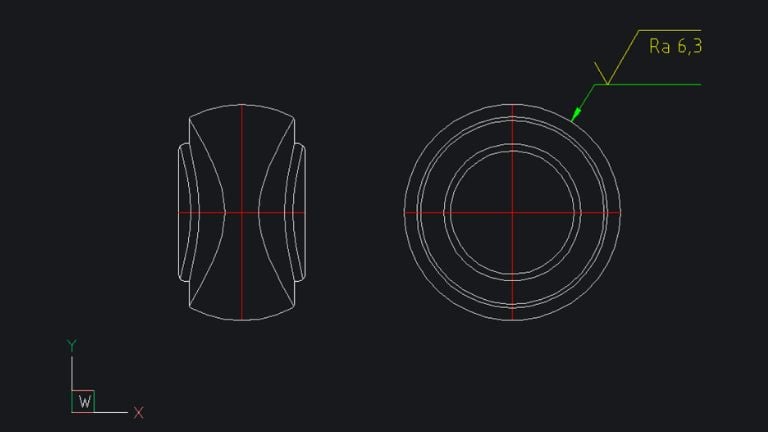
Plus...
- CAEANALYZE2D - Experimental feature to integrate 2D Finite Element Analysis into BricsCAD Mechanical.
- BMARROW - Allows you to place annotation arrows in assembly instructions.
- EBMSEQUENCE - Allows mechanical assembly designers to manually create assembly sequences quickly.
- 2D reference parameters - BricsCAD now supports AutoCAD® style 2D reference parameters.
- Input History - Access and re-use input history from the command line and command context menus.
- User interface - CUI Shortcuts - Improved search for missing attachments and better panel status updates.
- Selection Cycling - Selection Cycling makes selecting overlapping entities simple in BricsCAD.
- Built-in Block Library - Work with familiar features in your workflows with the enhanced Blocks Library.
- TRIM - TRIM now features better boundary detection, quick mode, trim on hatch, and other usability enhancements.
- ETRANSMIT - Choose between binding or inserting external references directly from the ETRANSMIT dialog.
- COLORBOOKS - Encrypted color books are now supported in BricsCAD V25.
- CURSORMODE - Choose to switch the cursor to a solid color mode for better legibility hovering over raster imagery.
- DIMJOGGED / DIMJOGLINE - New DIMJOGGED and DIMJOGLINE commands are available in BricsCAD V25
- EXPORTTOAUTOCAD - Creates a new version of a drawing file with AEC entities converted into BLOCKs.m
- MIRROR - MIRROR now retains temporary tracker graphics to improve the overall user experience.
- PEDITEXT - Implemented a streamlined method for modifying PLINEs (Polylines). Try it, you'll like it!
- QUICKCALC - The calculator is now available for use in the numeric fields of the Properties Panel.
- SCALE - SCALE now offers a dynamic preview when dragging the mouse cursor to set an entity’s scale factor.
- TABLE Autofill - Now easily click and drag to autofill TABLE cells.
- TABLE row and column selection - Now select rows and columns by selecting the column heading or the row number
- VPSCALE - Viewport scale controls added to the Status Bar for setting the layout scale simply.
Key Features of BricsCAD Mechanical
Balloons
BricsCAD Mechanical creates associative balloons for each component in an assembly, and manages the display of those tags in all automatically generated 2D views.
Bill of Materials Table
The BOM panel lets you manage multiple BOM tables in your drawings. You can format each column individually, set up equations, sort tables, and more.
Details Views
BricsCAD Mechanical allows you to automatically create detail views from any existing view in your drawing layout.
Section Views
You can create section views of 3D parts and assemblies. Section planes can be defined by a line drawn on a base view, or you can create more complex sections: half sections, offset sections and aligned section views.
Automatic Drawing Update
Drawing views remain associated with the 3D model. Change a single part, subassembly, or the whole assembly, and all 2D drawing views are automatically updated, allowing fast design iterations and changes.
Fast Draft Generation
Speed up drawing layout using fast, draft-quality views. Then, using multi-core CPUs to create precise views in record time. BricsCAD Mechanical is responsive to your inputs during background drawing generation.
BricsCAD Mechanical Key Features
BricsCAD Licensing Types
Perpetual
Buy your chosen version of BricsCAD, and the licence is yours to keep forever. Pair with BricsCAD Maintenance to gain access to updates, support, and more.
Subscription
BricsCAD subscription plans offer users an annual, all-in-one package that gives them access to both the BricsCAD platform and all benefits of BricsCAD Maintenance. Pay a single annual fee and enjoy the best BricsCAD has to offer. Buy BricsCAD Mechanical subscription licence.
BricsCAD Maintenance
BricsCAD Maintenance is a cost-effective way to get the most out of your perpetual licenses. With just a small annual fee in addition to your one-time perpetual license cost, BricsCAD Maintenance will give you unlimited access to industry-leading Priority Support, exciting product updates and major release versions.
An active maintenance agreement provides users with several added benefits, including access to all major and minor updates, priority developer support response, access to proprietary plugins for ProjectWise and Vault, and much more.
If you wish to continue with these benefits, BricsCAD Maintenance can be renewed annually.
BricsCAD Communicator
BricsCAD supports lots of common filetypes by default, including DWG, DXF, DWT, ACIS SAT, PDF, SketchUp, and image files. Communicator for BricsCAD seamlessly imports even more geometry & PMI data from all major CAD applications. Communicator runs on all editions of BricsCAD except for BricsCAD Shape and BricsCAD Lite.
With Communicator on Windows, import ACIS, Autodesk Inventor, CATIA v4, CATIA v5/v6, Creo Elements / Pro Engineer, IGES, NX, Parasolid, Siemens, SolidWorks, STEP, VDA-FS, XCGM, Solid Edge, and STL.
With Communicator on Windows, export 3D PDF, ACIS, CATIA v4, CATIA v5, IGES, STEP, VDA-FS, and XCGM.
| Brand | Bricsys |
|---|---|
| Delivery Type | Digital Delivery By Email |
| Processing Time | 1 - 4 (Business) Hours |
Operating System
- Windows 10, 11 (x64)
- Mac OSX 10.15 or higher
Minimum Hardware Requirements
- Intel Core i5, AMD Ryzen 5 or higher
- 8 GB RAM
- 3GB Free disk space
- A Full HD Display (1920 x 1080) with True Color
Recommended Hardware
- Intel i7, AMD Ryzen 7 or higher and high STR (Single Thread performance Rating) score
- Fast SSD primary drive (With the relevent free disk space for installation)
- 16 GB or more RAM