V-Ray 7 for SketchUp
Buy V-Ray for SketchUpNeed some help? Chat now. Want to try V-Ray for SketchUp? Download a trial.
Purchase V-Ray 7 for SketchUp for the ultimate SketchUp Pro rendering solution.
V-Ray 7 for SketchUp combines real-time and photorealistic rendering, giving you all the tools you need for stunning architectural renders and animations from SketchUp.
V-Ray for SketchUp combines real-time and photoreal rendering, all without leaving SketchUp. V-Ray is the renderer of choice for professionals across the design spectrum, popular with architects, interior designers and professionals working with the built environment.
When paired with SketchUp, V-Ray also lends itself well to many other design fields such as furniture and product design. An easy, natural extension of your SketchUp design workflow, you can render anything you can imagine from early design concepts through to your final photo-realistic images.

V-Ray for SketchUp | Rendering

Interactive Rendering
Render interactively while you design. Fine-tune lights and materials and see the results right away. View the render result directly in the SketchUp viewport.

Smart Assets
The integrated asset library, Chaos Cosmos, enables you to search and add render-ready models, materials, and HDRI skies to your scene directly from the V-Ray toolbar.

Enscape Compatibility
Transfer your real-time scenes from Enscape and promote them to the highest level of photorealism. V-Ray supports Enscape materials, material keywords, light sources and compatible assets.

Hybrid Rendering
V-Ray comes with two powerful rendering engines. You can choose between super fast GPU and CPU or Hybrid rendering to best suit your project needs and requirements.
V-Ray for SketchUp | User Interface

V-Ray Frame Buffer
Track render history and fine-tune colour, exposure, render elements and more, directly in V-Ray’s frame buffer.
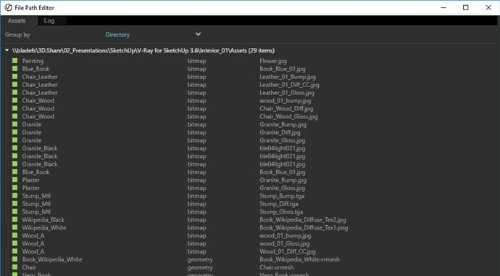
File Manager
Manage all of your scene files in one place. Set file paths, create scene archives, and keep track of assets like textures, IES files, and proxy objects.
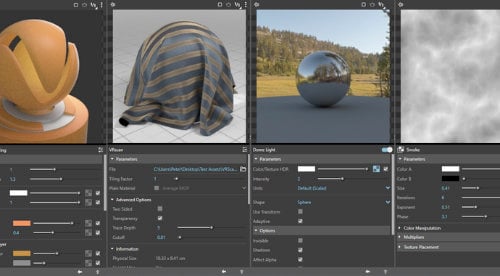
Universal Asset Preview
Preview your materials, lights, textures and render elements in a single viewer. Observe how parameter changes affect the appearance of the asset in a specific isolated setting.
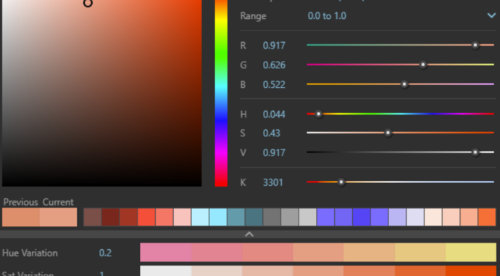
V-Ray Colour Picker
A powerful colour-picker allowing you to choose the exact colour you need with the right hue and saturation.
V-Ray for SketchUp | Lighting

Accurate Lights
Render any type of natural, artificial, or image-based lighting with a wide range of built-in light types.

Procedural Clouds
Add procedural clouds to your V-Ray sky and animate them with a flexible and memory-efficient system.
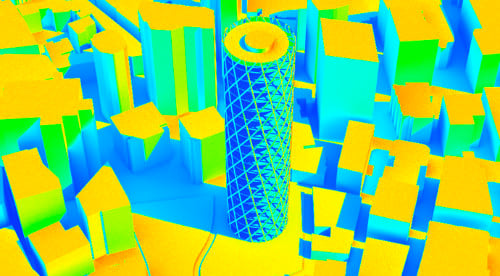
Lighting Analysis Tool
The new Lighting Analysis render element makes it easy to visualize the real-world illumination (Lux) values of any scene.

Light Gen
Light Gen is a new V-Ray tool that automatically generates thumbnails of your SketchUp scene each one presenting a unique lighting scenario.
V-Ray for SketchUp | Camera

Real-world Cameras
Work like a photographer, with controls for exposure, white balance, depth of field and more.
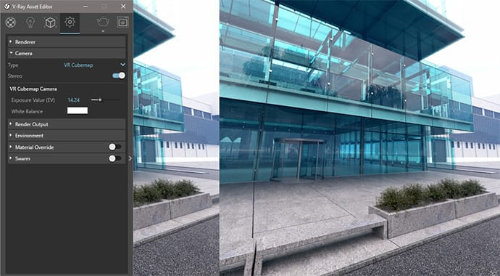
Virtual Reality
Render VR-ready content for popular virtual reality headsets with the help of the VR Camera types in Stereo mode.

Interactive Lens Effect
Instantly add GPU-accelerated glare, bloom and procedurally generated dust and scratches for added photorealism.

Auto Exposure & White Balance
The Auto Exposure and Auto White Balance camera controls make rendering as simple as point and shoot.
V-Ray for SketchUp | Shading

Decals
Project unique materials onto objects of any shape and create effects like graffiti on a wall, markings on a road, or logos on a product.
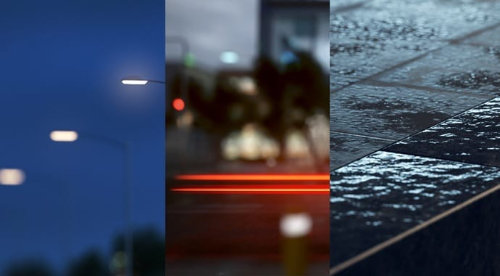
Texture Maps
Create realistic and unique shaders using any texture map or one of V-Ray’s many built-in procedural textures - Gradient, Temperature, Tri-Planar, etc.

Chaos Scans
2500+ scanned materials. Import and render directly in V-Ray.

Metalness
The V-Ray Material provides support for PBR shaders with the Metalness reflection controls.
V-Ray for SketchUp | Atmospheric & Volumetric Effects

Environment Fog
Quickly add realistic atmospheric depth and haze and use true 3D fog with realistic light scattering.

Aerial Perspective
Simulate natural looking skies with realistic atmospheric depth.

Volumetric Materials
Realistic material light scattering and translucency.
V-Ray for SketchUp | Geometry Management

Proxy Geometry
Bring more detail to your project with memory-efficient proxy models of complex objects like grass, trees, cars.

Object Scattering
Scatter objects and Chaos Cosmos assets to create detailed terrains in a memory-efficient way.

Section Cuts & Clipper
Easily create quick cutaways and section renders with V-Ray Clipper. Convert any scene object to a clipper.

V-Ray Enmesh
Render repeating geometry over object surfaces to create complex geometric forms — perfect for panels, fences, fabrics, and more.
V-Ray for SketchUp | Render Elements
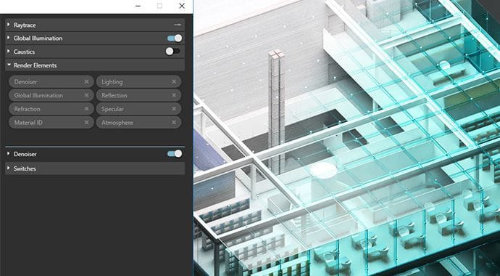
Render Elements
Choose from many unique beauty, utility and matte passes to give you more control over your rendered images in compositing.

Cryptomatte Render Element
Аutomatically generates and stores object- or material-based masks.
Buy V-Ray for SketchUp


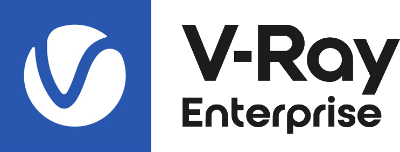
£460*
+VAT per year
Are you a student? Save money with Chaos V-Ray Education
* Minimum order quantity of 5 licenses applies to V-Ray Enterprise purchases.
