Rhino 3D v8
Rhino 8 is an extremely powerful NURBS modeller capable of accurate modelling, high levels of interaction with other model formats with a vast array of plugins available. Rhino can be run on both Windows and Mac; licences work on both platforms.
Rhino 3D V8 - Perpetual License
Rhino 8 charges forward with ShrinkWrap, SubD Creases, Mac Speed Boost, and more.
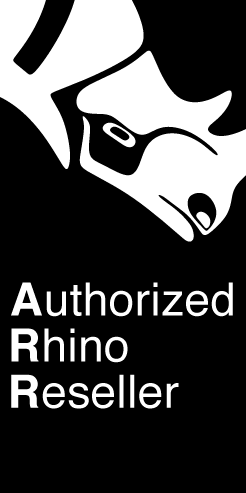
Complex and competent NURBS and polygonal modelling, advanced & sophisticated tools, and a huge support and third party developer network make Rhino 8 a keystone for thousands of product designers, engineers, industrial and transport designers, architects, artists and more worldwide. Rhino 3D is arguably the most capable and worthy 3D modelling application at this price level.
Rhino 8 brings new modelling tools like ShrinkWrap, a huge speed boost for Mac users, SubD Creases, PushPull workflows, better drafting tools, a more customisable user interface, a faster render engine, new Grasshopper data types, and much more. Create organic shapes with SubD tools, create a beautiful quad mesh from NURBS geometry or meshes using QuadRemesh, and run Rhino and Grasshopper as a Revit add-on with Rhino.Inside.Revit.
Start with a sketch, drawing, physical model, scan data, or only an idea - Rhino provides the tools to accurately model and document your designs ready for rendering, animation, drafting, engineering, analysis, and manufacturing or construction.
Who Uses Rhino?
- Architects & Engineers
- Marine Designers
- Jewellers
- Landscape Designers
- Educators
What's New in Rhino 8
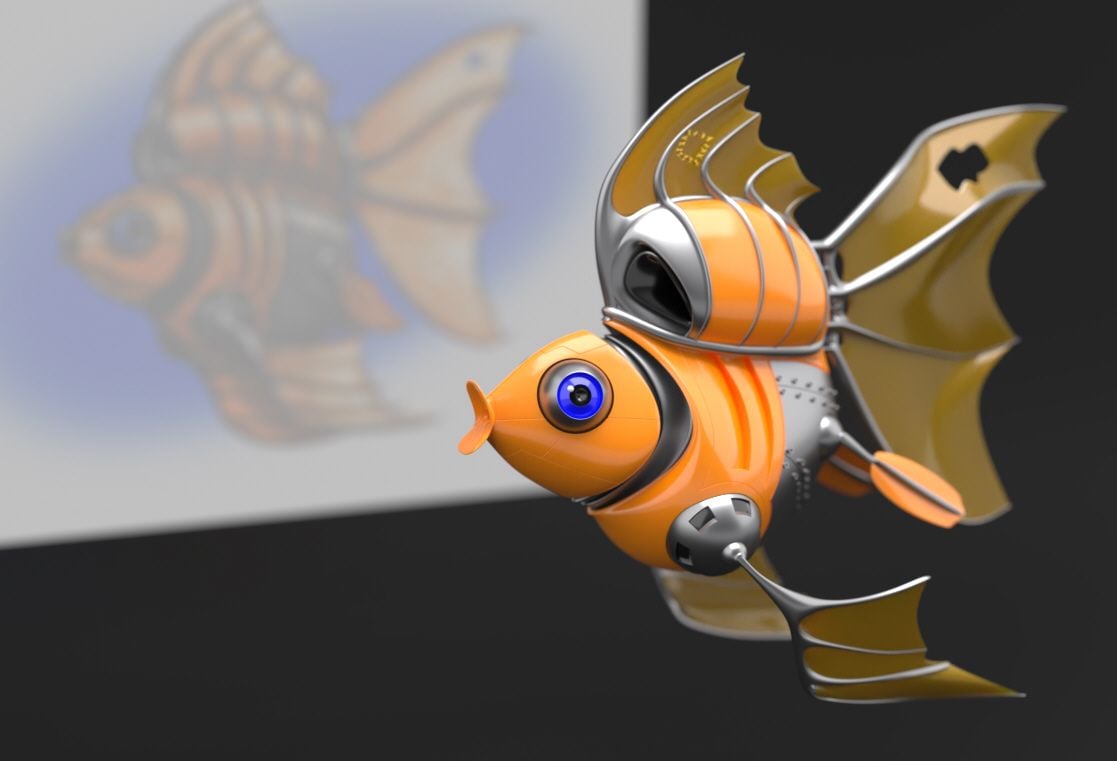
SubD Creases
Using weighted edges (also called sharp edges) allows you to create a feature somewhere between a smooth edge and a crease edge without adding complexity to the SubD control net. Weighted edges have continuous surface tangent and curvature and they are a good tool for making fillet like features. SubDCrease for setting and modifying edge weights. SelSubDEdges for selecting any combination of weighted, smooth, crease and boundary edges. ShowEdges now shows weighted edges.
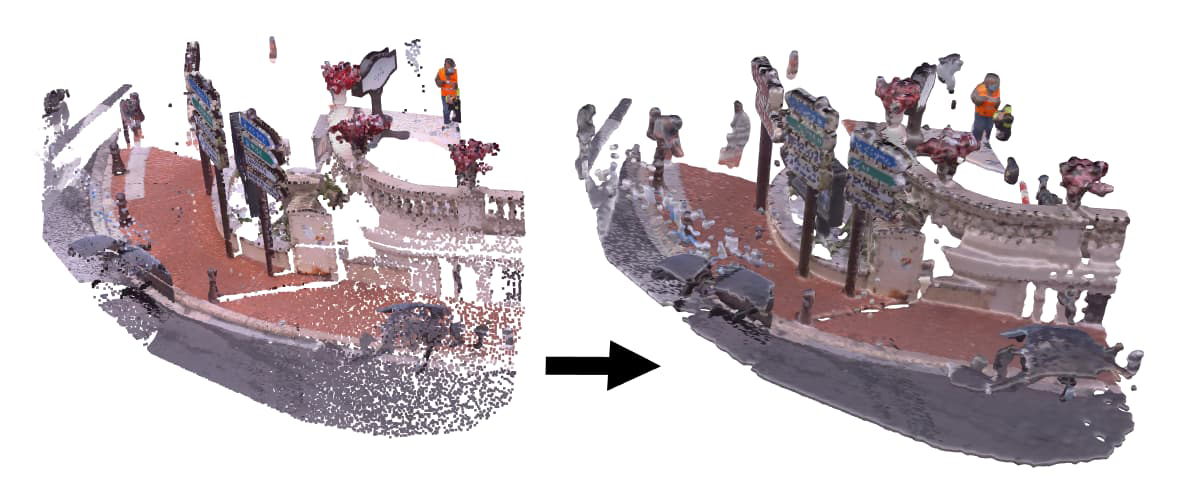
ShrinkWrap
Create a wrapped mesh from mesh, NURBS geometry, SubD, and Point Clouds. ShrinkWrap meshes are ideal for creating meshes for 3D printing; a solid union mesh from multiple input objects; a solid mesh from 3D scan data fragments; meshes without internal self intersections; offset meshes for shell operations; reverse engineering workflows; point cloud meshes, and valid closed meshes from broken or often hard to repair geometry. Bypass some joining / fixing processes, or easily clean up bad geometry.
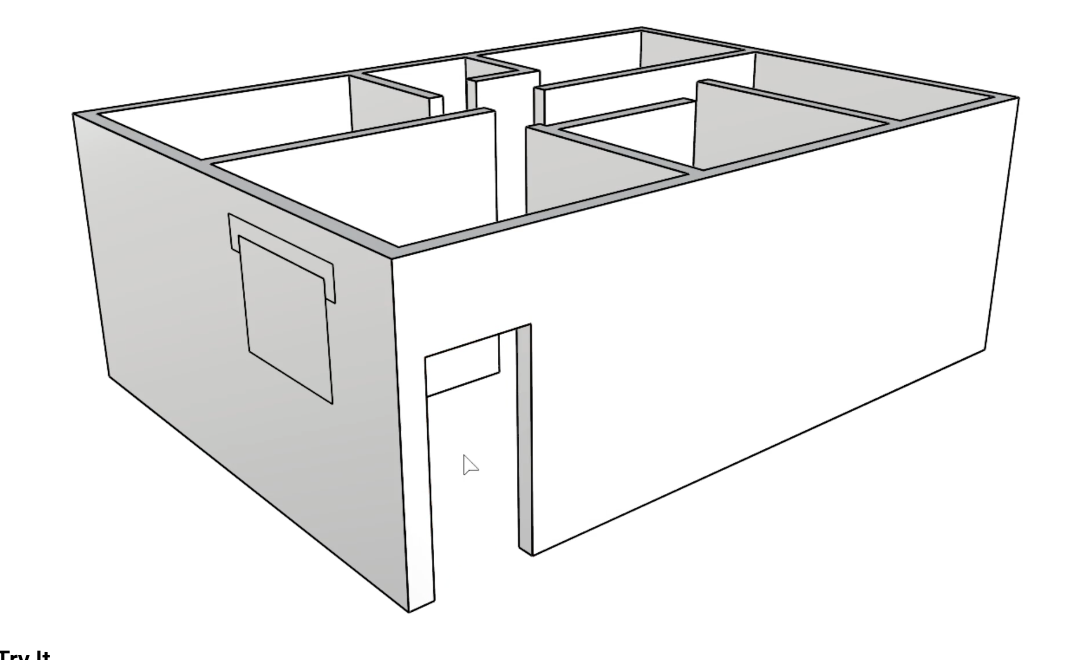
Push/Pull
The PushPull command simplifies splitting and extruding a face. Any curve lying on a face automatically splits the face and the new extrusion is created from the region. Multiple regions can be selected and unioned on the face if they exist. Ideal for SketchUp users looking to start in Rhino!

Rendering Update (CyclesX)
Rhino 8 has an updated version of the Rhino Renderer (CyclesX). The key difference between Rhino Render V7 and CyclesX is speed. The core renderer has undergone a significant update, and now ships with GPU accelerated rendering cores for AMD cards (HIP) and Metal on the Mac. What this means is that on Windows you should see speed improvements of about 2x…while on Mac Metal, McNeel are expecting 10x the speed at a minimum.
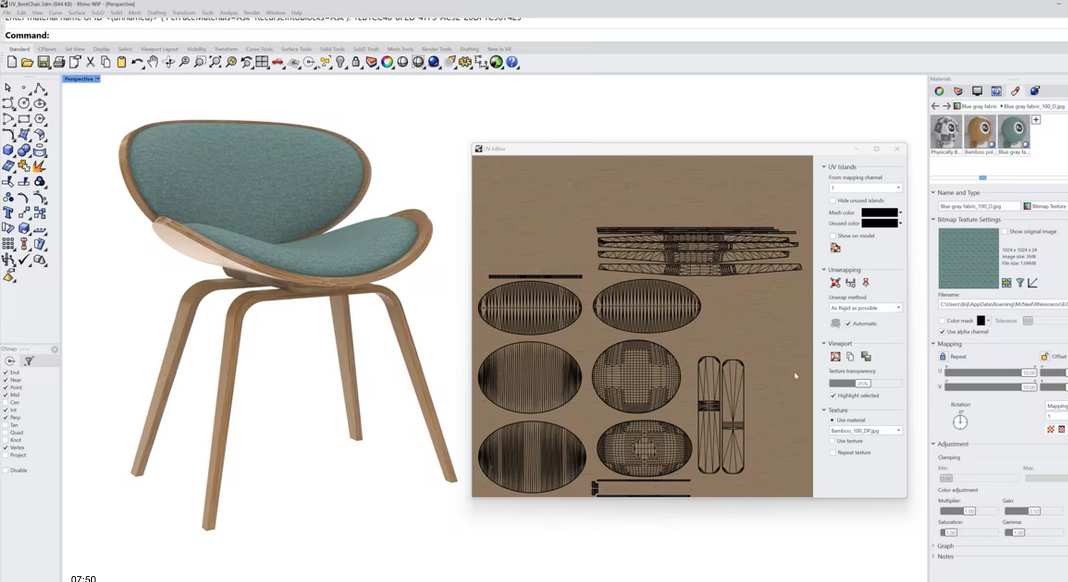
UV Mapping Updates
The floating UV Editor is detached from the main window. Supports pinning of vertices and straightening of edge chains. In addition to the Default algorithm there are also now Rigid and Angle Based unwrapping algorithms.
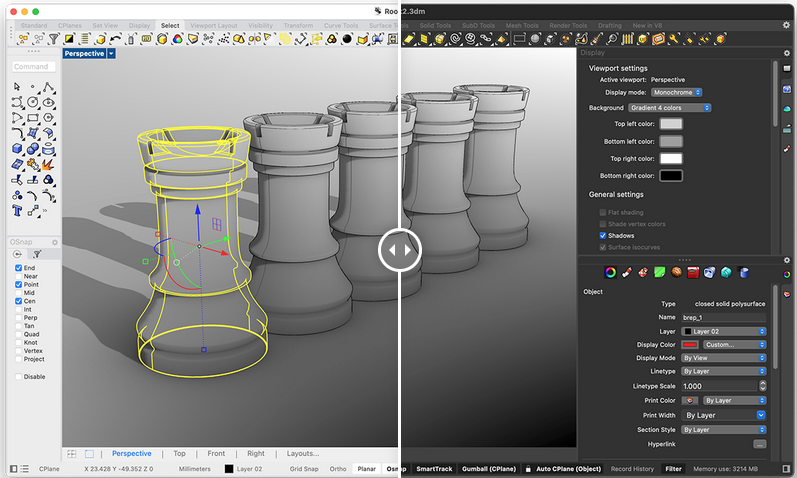
and there's more...
Clipping and sectioning, comparable to SketchUp. Dynamic vector drawings. Native GPU procedural texture support. Monochrome render option. Improved rendering UI. Grasshopper enhancements. User text, annotations and hatches. More modelling controls.
Licensing & Administration
Rhino is easy to install, license and configure. There are three ways to licence Rhino. Single-Computer for one install, Zoo to float a set of Rhino licences within your private network, and Cloud Zoo to make your licences available anywhere in the world through a login.
| Single Computer | Zoo | Cloud Zoo | |
|---|---|---|---|
| Easy Setup | |||
| Run Anywhere | |||
| Licence Available Offline | |||
| Licence All Your Computers | |||
| Share Your Licences (excl. educational) | |||
| Manage Teams Worldwide | |||
| Track Licence Usage | |||
| No Client Configuration | |||
| No Servers to Maintain | |||
| Automated Licence Provisioning |
More Features in Rhino
SubD Objects
Subdivision Objects (SubD), is a new geometry type to create editable and highly accurate shapes that are ideal for designers who need to explore organic shapes. Push and pull these complex free-form shapes in real time, and they can even be converted directly into manufacturable solids. If you're familiar with the T-Splines plugin that was popular with older versions of Rhino, SubD editing is the feature you've been waiting for!
Rhino.Inside.Revit
Embed Rhino inside other 64-bit programs using Rhino.Inside technology. Rhino.Inside.Revit is based on this technology which allows Rhino and plugins (e.g. Grasshopper) to be loaded directly within Revit. Bridge the gap between Rhino’s free-form modeling and the world of BIM, opening Grasshopper’s rich ecosystem to the Revit environment, enabling completely new design workflows and possibilities.
QuadRemesh
Quickly create a quad mesh from existing surfaces, solids, meshes, or SubDs—ideal for rendering, animation, CFD, FEA, and reverse-engineering.
Documentation
Many parts of the documentation workflow have been improved while also focusing on the more graphically-rich illustration tools like transparency and gradient hatches.
Grasshopper
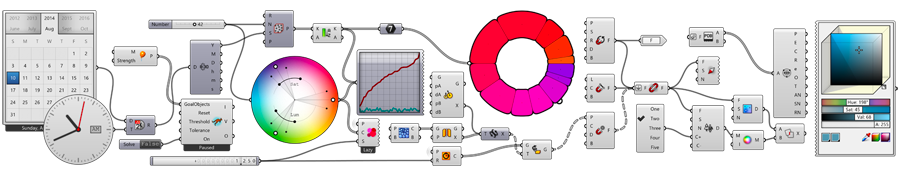
Grasshopper has become a robust development platform and provides the solid foundation for many incredible third-party components ranging from environmental analysis to robotic control.
- One Install - Grasshopper installs with Rhino for Windows.
- High DPI - High DPI displays are now supported
- Components - Including Make2D, Symbol Display, Bend, Flow, Maelstrom, Splop, Splorph, Stretch, Taper and Twist.
- Kangaroo - The interactive dynamic relaxtion/phyics engine is included.
- Multi-Threaded Components - Some components solve much faster using parallel computing.
- GhPython - Included and featuring it's own GHA compiler and a major node-in-code speed up.
Presentation
Rhino has improved with the aim of helping you present your work. With major changes to Rendering, Materials, or just plain capturing the viewport, it's easy and fast to present, discuss, make decisions and iterate.
Quick Capture Your Idea
Snapshots allow you to save - and return to - states of the appearance your model.
Raytraced Viewport Mode
Fast, interactive raytracing in the viewport, accelerated on the GPU of modern CUDA and OpenCL graphics cards.
Improved Defaults
The defaults are modelled on a typical product design studio from the real world. They include a white background with an automatically adjusted ground plane - and nice soft shadows and lighting from big studio light panels. This means you get beautiful reflective diffused lighting all around your model, even in deep cavities.
All new models will have these updated defaults, and it’s easy to convert older models just by pressing the "Reset to Defaults" button on the Rendering Panel.
Materially Better
It's easy to create and assign materials, with a material library packed full of ready-to-use, real-world scale textures. The material browser makes it much easier to work with and manage hundreds or thousands of materials and textures.
Per-face Material Assignment - this feature eliminates the step of extracting faces just to change the material.
Everything in one place
Everything you need for rendering is in the Rendering panel. You can choose a specific viewport, a named view, or even a snapshot. Set the resolution and visual quality of the rendering, lock the aspect ratio of the viewport, add a background, change the lighting and hit Render.
- Decal Placement.
- Uv Unwrapping - works on multiple objects, making it easier to set up texture maps.
- Fresnel Reflections.
- Clarity controls for reflection and transparency.
- Image Alpha for Cutouts - Alpha transparency works exactly the way you'd expect. No need to figure out how to mask the transparency yourself.
- Mirrored Textures.
Display
Rhino's display pipeline is fast, stable and uses features found on modern graphics hardware, like GPU sensitive shaders and memory optimisations. This results in fewer GPU-specific display glitches and more consistent, beautiful and frequent frames, even with large models.
Speed
GPU Tessellation moves as much of the surface, polysurface, and extrusion wire drawing as possible onto the graphics card, resulting in significant speed improvements on those cards that support it.
Improved Display Modes
Viewport display modes produce stunning high-resolution output images at interactive frame-rates.
Realtime Rendering
Rhino has a realtime ray-traced viewport mode as well as realtime previews with SSAO, Decals, Image-based lighting and screen and world based mapping.
Curves and Points
Curves are smoother and faster to draw and points are displayed in beautiful detail.
Documentation
Modelling is just one part of the design process; you also need to show how to build what is on the screen. Enjoy a refined documentation workflow and a completely reworked annotation-style interface, to better DWG support, and RichText throughout. It's easy to convey accurately and clearly the what and the how of your design.
- Dimensions and Annotations - Faster, crisper on-screen display in model views and layouts.
- Annotation-styles - Control the look of dimentsions, leaders and text with annotation styles.
- Rich Text - lets your set multiple typefaces and fonts in a single block of text.
- Fields - <field> support to display data from the document or objects in text and annotations.
- Tolerance options: plus/plus, symmetrical and deviation.
- Fine-grained Control - You can now override annotation styles per object and there are now Zero suppression settings for annotation items.
- Well Oriented - Orient text toward the reader when viewed from behind.
- And more..
Make2D
Make2D provides faster, better, cleaner, more customisable results.
- Clear UI - Improved user experience with more control over Make2D output.
- Hidden Line Layers are dashed.
- Make2D from Grasshopper - Grasshopper Make2D components allow you to create 2D compositions with custom logic.
- Clipping Planes are supported and clipping plane intersections are calculated.
- Whole-scene Silhouettes are now computed.
- Make2D Everything - Meshes, blocks, dots and annotation objects all with with Make2D.
- Developer Access - Plugin developer access with interfaces to the silhouette generation, hidden line drawing and the Make2D command.
- Enhancements:
- Faster in every way.
- More accurate details.
- Correctly classify curves as Hidden, Visible or Duplicate.
- Keep whole curves; previously, Make2D split curves into tiny segments
- Progress is reported during drawing creation
Rhino Refinements
Small quirks add up to painful paper cuts over the course of a prolonged modeling session. In Rhino, McNeel have fixed and consolidated disparate - but similar - features into single commands, making Rhino much more refined.
Development Platform
Rhino is more than just a modeler. With a rich ecosystem of plugins and an open set of development tools, Rhino is quickly becoming the development platform for those seeking to push the envelope of design.
| Brand | Robert McNeel |
|---|---|
| Delivery Type | Digital Delivery By Email |
| Processing Time | 1 - 4 (Business) Hours |
Rhino System Requirements
WindowsHardware
Windows Operating Systems
Internet connection for
Not supported
|
MacHardware
macOS Operating Systems
Internet connection for
Not supported
|









