V-Ray 7 for Rhino
Buy V-Ray for RhinoNeed some help? Chat now. Want to try V-Ray for Rhino? Download a trial.
Buy V-Ray for Rhino - the visualisation solution for Rhino and Grasshopper.
V-Ray for Rhino is a 3D rendering software that combines real-time and photoreal rendering into one complete suite of visualisation tools.
From architecture to product design, it’s everything you need to bring your next design project to life. Choose from a collection of smart assets — including high-quality models of plants, people, vehicles and furniture — and give your project real-world context.
With photorealistic lights, cameras, and materials, Rhino rendering with V-Ray is as real as it gets. Communicate and collaborate with confidence, knowing that your designs look just right.

V-Ray for Rhino | Rendering
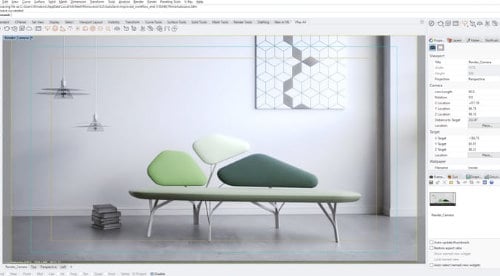
Viewport Rendering
An overlay on top of Rhino's viewport. It is rendered interactively and if scene changes are made, updates the rendered result.

Smart Assets
The integrated asset library, Chaos Cosmos, enables you to search and add render-ready models, materials, and HDRI skies to your scene directly from the V-Ray toolbar.

Enscape Compatibility
Transfer your real-time scenes from Enscape and promote them to the highest level of photorealism. V-Ray supports Enscape materials, material keywords, light sources and compatible assets.

Hybrid Rendering
V-Ray comes with two powerful rendering engines. You can choose between super fast GPU and CPU or Hybrid rendering to best suit your project needs and requirements.
V-Ray for Rhino | V-Ray for Grasshopper
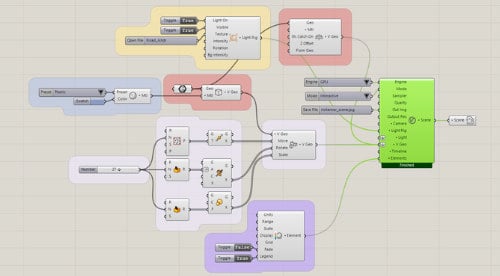
Straightforward Workflow
Visualise within the environment you use to model. Use the node system to utilise V-Ray’s powerful functionalities through five Node groups and their components.
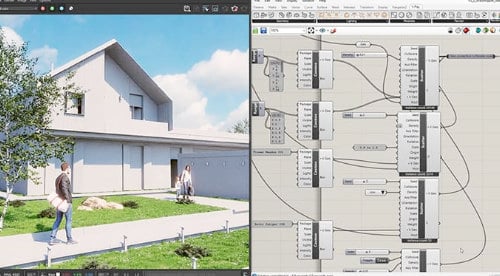
Scattering
Create a realistically distributed entourage in Grasshopper that materialises in Rhino only after you’re started rendering.
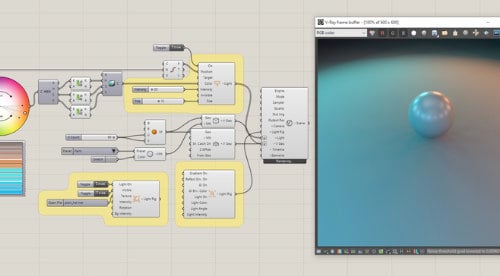
Customisable Lighting
Utilise V-Ray lights and customise them to move from realistic to stylised. Easily add numerous light sources to find your models’ best appearance.
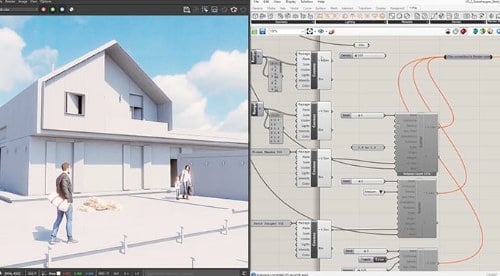
Cosmos Inside Grasshopper
Add render-ready 3D content directly inside your definition. The Cosmos component lets you import and manage a vast and ever-increasing array of 3D models, materials, and HDR images.
V-Ray for Rhino | Lighting

Accurate Lights
Render any type of natural, artificial, or image-based lighting with a wide range of built-in light types.

Procedural Clouds
Add procedural clouds to your V-Ray sky and animate them with a flexible and memory-efficient system.
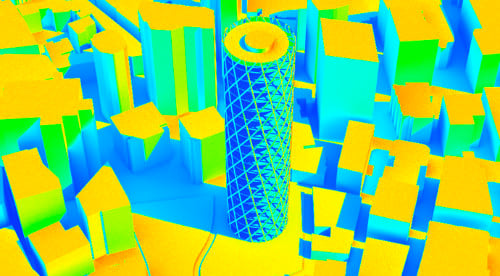
Lighting Analysis Tool
The new Lighting Analysis render element makes it easy to visualize the real-world illumination (Lux) values of any scene.

Light Gen
Light Gen is a new V-Ray tool that automatically generates thumbnails of your Rhino scene each one presenting a unique lighting scenario.
V-Ray for Rhino | User Interface
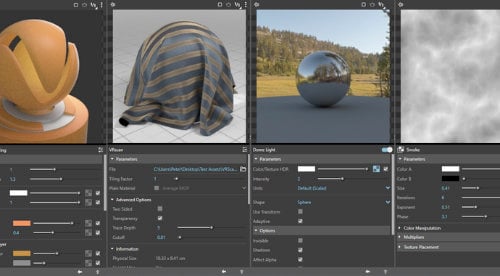
Universal Asset Preview
Preview your materials, lights, textures and render elements in a single viewer. Observe how parameter changes affect the appearance of the asset in a specific isolated setting.
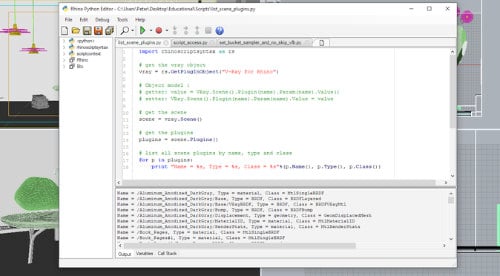
Power-Up With Scripts
Use RhinoScript and Python to program V-Ray Next to do even more for you, like automating scene management or accessing parameters not shown in the UI.
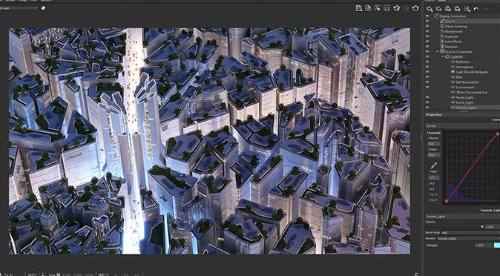
Frame Buffer
Completely redesigned Frame Buffer upgraded to intuitively handle post-processing tasks like color corrections and compositing among other improvements.
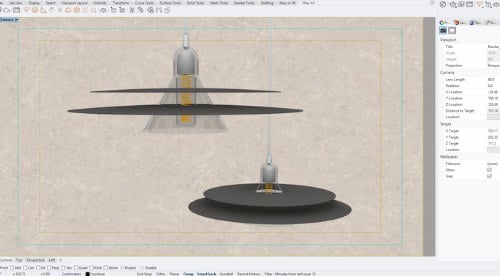
Accurate Viewport Previews
Get an accurate preview of your materials in the Rhino viewport with improved reflections, refractions, bump maps and more.
V-Ray for Rhino | Camera

Virtual Reality
Render VR content for popular virtual reality headsets.
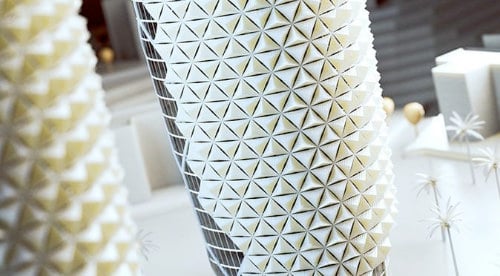
Real-World Cameras
Work like a photographer with controls for exposure, white balance and depth of field.

Automatic Exposure & White Balance
Capture the perfect exposure every time. The new Auto Exposure and Auto White Balance camera controls make rendering as simple as point and shoot.

Interactive Lens Effect
Instantly add GPU-accelerated glare, bloom and procedurally generated dust and scratches for added photorealism. Fine-tune lens effects interactively while you render.
V-Ray for Rhino | Materials & Textures

Native Materials Support
Render an enhanced version of your Rhino materials without converting them to V-Ray shaders.

Physical Materials
Create great looking materials that look exactly like the real thing.

Procedural Textures
Texture NURBS models with ease with a rich set of procedurals that don't requre UV unwrapping.

Material Sheen
Create realistic soft fabrics like velvet, silk or satin.
V-Ray for Rhino | Atmospheric & Volumetric Effects

Environment Fog
Quickly add realistic atmospheric depth and haze and use true 3D fog with realistic light scattering.

Aerial Perspective
Simulate natural looking skies with realistic atmospheric depth.

Volumetric Materials
Realistic material light scattering and translucency.
V-Ray for Rhino | Geometry Management

Proxy Objects
Add highly detailed and complex objects like grass, trees, and cars with memory-efficient proxy models. Easily add pre-animated 3D objects with animated V-Ray proxies.

Object Scattering
Scatter objects and Chaos Cosmos assets to create detailed terrains in a memory-efficient way.

Section Cuts
Easily create quick cutaways and section renders with V-Ray Clipper. Convert any scene object to a clipper.

V-Ray Enmesh
Render repeating geometry over object surfaces to create complex geometric forms — perfect for panels, fences, fabrics, and more.
Buy V-Ray for Rhino


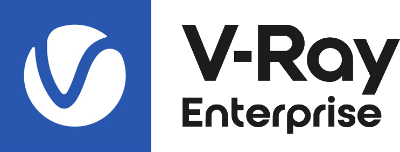
£460*
+VAT per year
Are you a student? Save money with Chaos V-Ray Education
* Minimum order quantity of 5 licenses applies to V-Ray Enterprise purchases.
