V-Ray 7 for Cinema 4D
Buy V-Ray for Cinema 4DNeed some help? Chat now. Want to try V-Ray for Cinema 4D? Download a trial.
V-Ray 7 for Cinema 4D is software to bring your boldest ideas to life.
V-Ray for Cinema 4D puts industry-standard technology for photorealistic 3D rendering into the hands of Cinema 4D artists and designers.
With smart tools and powerful rendering capabilities, Chaos V-Ray’s combination of speed and creative control is perfect for any project. Built to handle your biggest projects, including scenes with massive amounts of geometry and thousands of lights.
V-Ray is more than a renderer. Its powerful tools allow you create worlds and post-process renders without separate applications interrupting your creative process.

Rendering

CPU and GPU Rendering
Take full advantage of your hardware. With V-Ray, you can render on GPUs, CPUs, or a combination of both.

Distributed Rendering
Easily harness the power of multiple machines working together to render images even faster.

Chaos Cloud
Render stills and animations alike in the cloud, at the push of a button—with full support for Chaos Cloud, our cloud rendering service.

Particle Rendering Support
Quickly render particles based on different conditions such as size, speed, colour, and many more. Achieve a wide variety of effects — from splashes and foam to bubbles and sparks.
Lighting

Sun and Sky Model
Capture the light of magic hour. The new Sun & Sky model is more accurate and looks better at sunrise and sunset, even as the sun dips below the horizon.

Light Instancing
Work with multiple lights more efficiently, and improve performance with new V-Ray Light instancing.

Procedural Clouds
Easily simulate a variety of cloud types and weather conditions, from partly cloudy to overcast. Render realistic stills, or dynamic timelapses.

Finite Dome Light Mode
Elevate your product design and HDRI renders with the new, more flexible ground projection capabilities of the V-Ray Dome Light.
Camera Effects

Photorealistic Cameras
Real-world camera controls let you work like a photographer. Render images with detailed depth of field and cinematic motion blur.

Point & Shoot Camera
Perfect renders are as easy as taking a snapshot with the Automatic Exposure and White Balance settings.
Materials
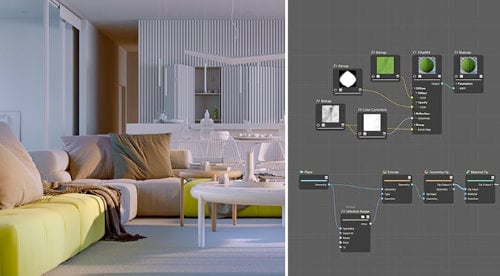
Node-Based Material Editing
With support for Cinema 4D’s latest node-based material editing system, you can now easily view and manage your entire V-Ray shading network.

Metalness
Metalness reflections are now supported directly by the V-Ray Material, making it fully compatible with PBR workflows.

Car Paint 2 Material
Take your automotive renders to the next level with a new car paint material that includes more realistic flakes and uses less memory.

Chaos Scans Material Library Support
Get access to a library of over 1,000 unbelievably real materials — a great asset to help you with your V-Ray visualisations.
Textures
Stochastic Texture Tiling
V-Ray UVW Randomiser with Stochastic tiling helps you add natural variety to materials for extra realism, and eliminates the problem of texture tiling artifacts.
Blue-Noise Sampling
See a cleaner render faster. With blue-noise sampling, you'll see less noise in your renders using the same amount of samples.
Native Support for Cinema 4D Noises
Enhance your renderings with different noise patterns and detailed surfaces. Now with less memory consumption.
Improved V-Ray Dirt
With the improved V-Ray Dirt texture, you can add dirt to cracks and crevices, create procedural streaks, or cover an entire surface.
Geometry

V-Ray Decal
Add anything from stickers and labels to cracks, stains, and scratches in just a few clicks. Project V-Ray Decals onto surfaces at any angle without extra UVW work or disturbing the underlying materials.
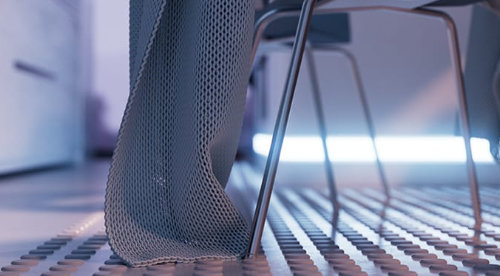
V-Ray Enmesh
Tile 3D geometry patterns across objects to create complex surfaces with lots of detail. Enmesh is ideal for creating intricate panels with much less memory than displacement or copying by hand.

V-Ray Fur
Render realistic hair and fur faster than ever before using V-Ray’s procedural fur. Simulate realistic grass, fabrics, carpets, hair, and much more.

V-Ray Clipper
Create quick cutaways and section renders with V-Ray Clipper. Convert any scene object to a clipper.
Atmospheric & Volumetric Effects

Volume Rendering
Render realistic fog, smoke and atmospheric effects with V-Ray Volume Grid. Bring in volume grid caches from Houdini, FumeFX and Phoenix FD.

Aerial Perspective
Simulate natural-looking skies with realistic atmospheric depth.
Render Elements
Render Elements
Choose from nearly 50 unique beauty, utility, and matte passes to give you more control over your rendered images in compositing.
Cryptomatte
Auto-create ID mattes with support for transparency, depth of field and motion blur.
Light Path Expressions
For the ultimate control, you can create your own render passes with Light Path Expressions, using the behavior of light, rather than just geometry for more efficient compositing.
Post-Processing
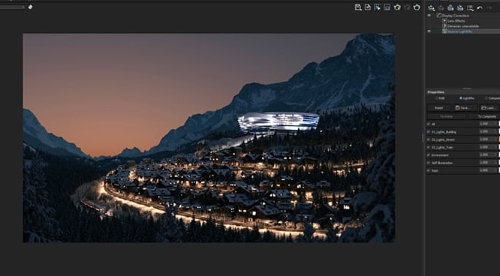
Light Mixing
Create dozens of lighting scenarios from a single render. Interactively edit the colour and intensity of lights, and see the results without rendering again.
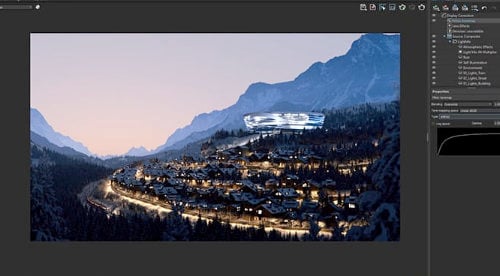
Built-In Compositing
The layer-based compositor allows you to combine render passes, set blending modes and adjust colours without going to a separate app.

Masks in V-Ray Frame Buffer
Fine-tune parts of your render using any of V-Ray's masking render elements—Cryptomatte, MultiMatte, and Object/Render/Material IDs. No need to re-render or go to another app.

Blur and Sharpen in the VFB
Adjust the details of your renders using the new Blur and Sharpen layers right in the V-Ray Frame Buffer. No need for a separate post-processing app!
Buy V-Ray for Cinema 4D


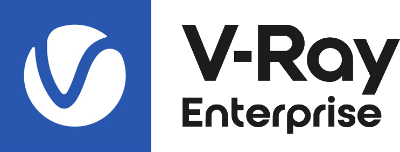
£460*
+VAT per year
Are you a student? Save money with Chaos V-Ray Education
* Minimum order quantity of 5 licenses applies to V-Ray Enterprise purchases.
